Chalkboard Recording
How to record Chalk and Enamel writing surfaces in Media Hopper Replay (Lecture Recording)
Lecture Theatres with dual projection have a dual camera system enables the recording of written material on chalk or enamel boards using Media Hopper Replay. The cameras in these rooms default to a view of the bottom boards when both the projectors are off. If you have a recording scheduled and don't plan to use the projectors, you can record the writing surfaces just by putting on the lapel microphone
The basics
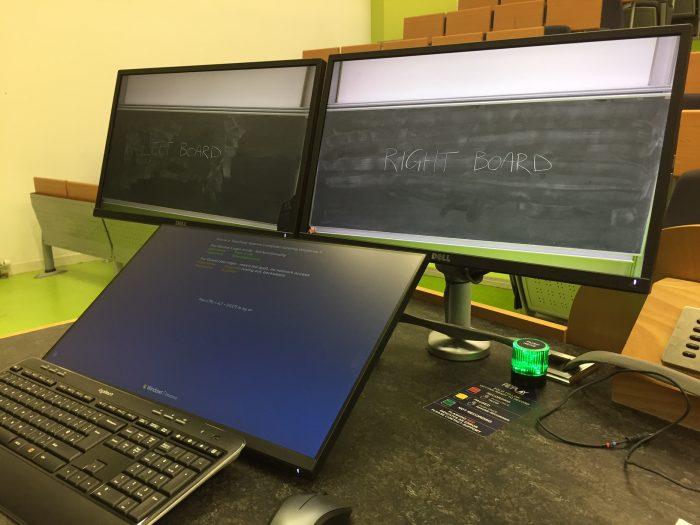
There are two preview screens on the teaching desk that show what is being recorded on Replay. Channel 1 on the Left and Channel 2 on the Right.
When we reference "left" and "right" positions, these are always in respect to how they are viewed by the audience. This can be important when thinking about how things are viewed on a dual projection / dual camera system as both the cameras and document cameras can be watched back by students as a side by side view in Replay and will provide an almost continuous writing surface.
The touchpanel on the teaching desk is used to select which presentation source to show on the projectors and make changes to the position of the cameras.
What gets recorded and why
Replay can record up to 2 sources at any one time. These AV systems have a total of 4 sources being used (2 cameras, 2 for presentation). To get around this limitation, the AV system will automatically change what is being recorded based on what is being selected on the touchpanel on the teaching desk. It will also move the cameras to the most appropriate position for each situation. What is being recorded can be seen on the two preview displays on the teaching desk.
Below is an example of these combinations:
| Projector 1 | Projector 2 | Record Left | Record Right |
|---|---|---|---|
| Off | Off | Camera (Board Left) | Camera (Board Right) |
| PC | Off | PC | Camera (Teaching Desk) |
| PC | PC | PC | Camera (Teaching Desk) |
| PC | Laptop | PC | Laptop |

Although the AV system automatically moves the cameras, it’s possible to override their position using the touchpanel. On the right hand side is a “Camera Control” button, this displays a page that allows moving between different preset positions.
There are presets here that align with the board positions on the motorised systems, this makes it easy to move to an earlier piece of work that is now in a higher position.
There are manual PTZ (pan, tilt, zoom) controls to allow for other uses, such as providing a wide shot of the whole front of the room or to focus in on an experiment. Be aware that due to the automation in the system to acomodate the most common usage scenarios, changing sources on the projectors will override these positions.
Spaces with Chalkboard Recording enabled
| Campus | Building | Room |
|---|---|---|
| Central Area | Appleton Tower |
Lecture Theatre 1 Lecture Theatre 2 Lecture Theatre 3 Lecture Theatre 4 Lecture Theatre 5 |
| Central Area | 13-15 South College Street | Newhaven Lecture Theatre |
| Central Area | 16-20 George Square | G.02 |
| Central Area | Medical School | Teviot Lecture Theatre |
| King's Buildings | JCMB |
Lecture Theatre A Lecture Theatre B Lecture Theatre C 1206C 1501 3217 Teaching Studio 5327 5328 6201 6301 |
| King's Buildings | Sanderson Building | Lecture Theatre 1 |
| King's Buildings | Swann Building | Main Lecture Theatre |
| King's Buildings | Hudson Beare | Lecture Theatre 2 |
| King's Buildings | Ashworth Building |
Lecture Theatre 1 Lecture Theatre 3 |
| King's Buildings | Joseph Black Building | Theatre 100 |
| King's Buildings | Joseph Black Building | Theatre 250 |
| King's Buildings | Murchison House | 1.19 |
| King's Buildings | Murchison House | G.30 |
| King's Buildings | Murchison House | G.31 |
| King's Buildings | Murchison House | G.32 |
| King's Buildings | Murchison House | G.34 |
| King's Buildings | Murchison House | G.26 Charlotte Murchison Lecture Theatre |
| King's Buildings | Nucleus Building | Elm Lecture Theatre - G.02 |
| King's Buildings | Nucleus Building | Larch Lecture Theatre - 1.15 |
| King's Buildings | Nucleus Building | Hawthorn Teaching Studio - 2.03 |
| King's Buildings | Nucleus Building | Yew Lecture Theatre - 2.07 |
| King's Buildings | Nucleus Building | Oak Lecture Theatre - 1.14 |
| King's Buildings | Nucleus Building | Alder Lecture Theatre - B.01 |
| King's Buildings | Daniel Rutherford Building | G.27 Lecture Theatre 1 |
| King's Buildings | Grant Institute | Lecture Theatre 201 |
For more info or to provide feedback please contact Learning Spaces Technology on learningspacestechnology@ed.ac.uk

